Compare Suite is a feature-rich tool for comparing and auditing files and folders in all the most popular file formats.
Compare Suite is Versatile.
What can you do with it?
- Check your documents. Compare Suite works with all of the most popular document formats: Microsoft Word, Rich Text Format (RTF), Adobe PDF, Open Office, HTML files, even Powerpoint presentations.
- Evaluate your spreadsheets. Compare Suite works with files in Microsoft Excel and Comma-Separated-Value (CSV) formats. It shows you which cells and rows are the same, which are different, and it calculates the difference. If the value of a cell is 54 in one spreadsheet and 75 in another, Compare Suite will highlight that cell and show you the difference: 21. If the cell shows two different dates, Compare Suite will calculate the difference in days. It can even show the percentage growth from one spreadsheet to the other.
- Review and approve changes in your software development projects. Compare Suite supports syntax highlighting in major programming languages, including C++, Java, PHP, Pascal, and more. You can even compare your binary files.
- Inspect your images and multimedia files. Compare Suite can compare two images, pixel by pixel, and show you every difference. It can even compare the details stored in your files’ information tags.
- Compare whole folders at once. Just choose any two folders, and Compare Suite can run a full analysis of all of the files in both folders. If you like, you can synchronize your folders, confident that every file will match the original precisely.
- Analyze your archives. Compare Suite can work with documents, spreadsheets, and other files compressed inside your ZIP files and RAR archives, as well.
Compare Suite is Flexible.
Once you’ve chosen your files, you can also choose how to compare them.
- Compare “by Keywords” to find similarities between unrelated documents.
- Compare drafts of the same document “word by word.”
- Or, compare “character by character”—perfect for software developers!
Compare Suite can also tell you the number of words in your documents, the number of changes between them, and more. Set up a list of your interests, and Compare Suite will watch for these personal keywords in every document, drawing your attention straight to the information you’re most likely to want.
When you’re done, Compare Suite can generate an HTML report you can share with your team. Choose a basic report that just contains the changes you found; or, choose an advanced report with all the details, including the original source documents.
You can even integrate Compare Suite with your favorite third-party tools, including Document Management and Version Control systems, using our simple command-line interface.
Compare Suite is Powerful.
All of these features are built in to the Standard edition of Compare Suite.
Compare Suite PRO includes all of these same features, plus even better support for teamwork and collaboration.
- Comment on the changes you found. This way, you can provide feedback to the author of the document, or help your colleagues to understand the modifications you’ve made.
- Ignore certain words or lines of text during comparison. For example, you can tell Compare Suite Pro not to consider the date stamp at the bottom of your document.
- Save your results as a separate file. Then, you or your colleagues can refer back to those results later to better understand ongoing changes in your documents.
- Analyze remote files. Compare Suite Pro allows you to compare files and folders on your computer, to material on another computer on your network, or even to data on your company’s FTP server.
Compare Suite is Affordable.
Many software developers, quality engineers, translators, copywriters, legal specialists, and other business professionals already recognize Compare Suite as a must-have tool for comparing and merging files and folders.
Now, you can try all of our features for yourself, absolutely free.
Just download the free trial, and use all the features of Compare Suite, absolutely free, for your first thirty days. After that, you can upgrade to Compare Suite Standard or Compare Suite PRO. Or, you can just keep using the basic features in our freeware edition, Compare Suite Light, for as long as you like.
To get started, just go to www.CompareSuite.com.





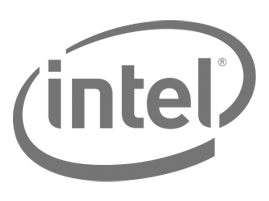

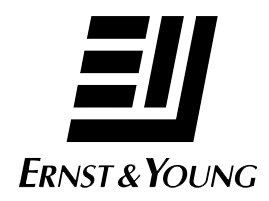


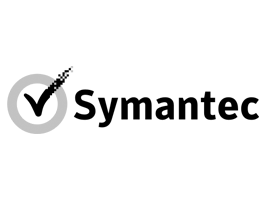

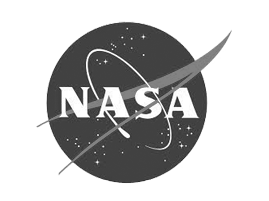






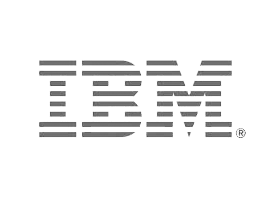
Leave a Reply
You must be logged in to post a comment.