Faster Image Comparison with multi-core support in Image
Comparer
Even faster image comparison is now available with
Image Comparer by Bolide Software. The new version of the program supports
multi-core CPUs making the process of image comparison much more faster.
Seattle, WA (PRWEB) April 21, 2009 --
Bolide Software today announces the availability of Image Comparer 3.7, an
innovative
duplicate image finder that will help computer users to find duplicate
images and pictures with varying degree of similarity to be deleted as
redundant files. The new version of the duplicate photo finder has been
optimized to support modern multi-core processors, which leads to a much
faster search for duplicates with a little impact on system resources. Now
users can scan the folders for image duplicates without fear of computer
slowdown.
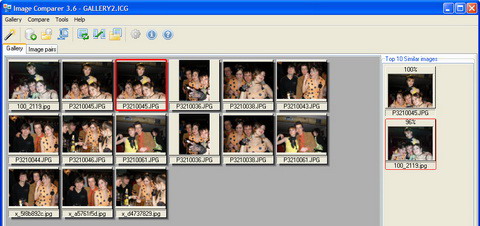 Image
Comparer is an ideal tool for photo enthusiasts, designers, web masters and
anyone else who has a growing collection of images on the computer and wants
a reliable tool to
find duplicate photos with different names. The problem with dupes is
that they are not only a waste of space but can also cause confusion in
files. Similar images may also add to the mess. For example, the user may
not want to keep 10 photos of the same person but rather the best one. When
it comes searching for a few duplicates in a small image gallery, most
everyone does it by hand. However the search process becomes way harder if
the user has a large collection of pictures. The problem is the process that
follows these steps: first, the user opens one folder, clicks on all images,
sees if there are any duplicates among them, and if there are not, gets out
of the folder and goes to another folder. And then it goes on and on.
Fortunately, there is Image Comparer, and it will automate the search to
make it a snap. Image
Comparer is an ideal tool for photo enthusiasts, designers, web masters and
anyone else who has a growing collection of images on the computer and wants
a reliable tool to
find duplicate photos with different names. The problem with dupes is
that they are not only a waste of space but can also cause confusion in
files. Similar images may also add to the mess. For example, the user may
not want to keep 10 photos of the same person but rather the best one. When
it comes searching for a few duplicates in a small image gallery, most
everyone does it by hand. However the search process becomes way harder if
the user has a large collection of pictures. The problem is the process that
follows these steps: first, the user opens one folder, clicks on all images,
sees if there are any duplicates among them, and if there are not, gets out
of the folder and goes to another folder. And then it goes on and on.
Fortunately, there is Image Comparer, and it will automate the search to
make it a snap.
To find dupes, the program relies on the innovative content-based image
comparison algorithm, which identifies duplicates by actual content, rather
than file name, format and image size. Therefore the results of the search
are outstandingly precise, which cannot be achieved by competing utilities
used to
find duplicate images.
Searching with Image Comparer is going to save a lot of time. This is how
it works. The user selects whether to compare images in one folder or in two
different folders. The next step is to choose whether to scan for duplicates
or similar files, and the final step is to set the output folder. When the
search starts, the program finds duplicate images very accurately and
quickly, especially on multi-core computers.
Then, the duplicates can be deleted all at once with a single mouse
click. The
duplicate photo finder can automatically select the best image from the
similar duplicates for the user to delete unwanted versions quicker.
Images come in a wide variety of file formats that can lead to accidental
duplication and Image Comparer works with most of them, including RAW, JPEG,
J2K, BMP, GIF, PCX, PNG, TIFF, and TGA.
Searching for duplicate and similar files by hand may be fine if there
are a few images. But what if there is a thousand? If the user does it
manually, it'll take quite some time. Image Comparer may save the day!
|