Photographers use Image Comparer to find, locate, manage with and remove duplicates from pictures collection
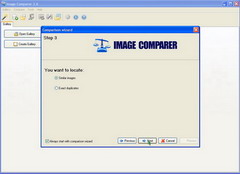 Photography
itís a very beautiful, refined and interesting art for the talented people.
But of course every authentic photographer must be hard working, patient and
meticulous. Because every photo not just only shot with photo camera, but
skilled labor that contains hours and hours of tedious work. Photography
itís a very beautiful, refined and interesting art for the talented people.
But of course every authentic photographer must be hard working, patient and
meticulous. Because every photo not just only shot with photo camera, but
skilled labor that contains hours and hours of tedious work.
Choose
exposition, find required nature, place necessary lighting and finally make
a photo that can be called ART.
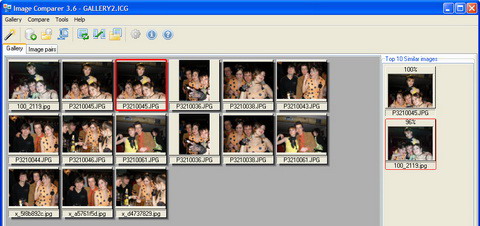
Every photographer understands that impossible to reach expected result with
only one shot. There must be hundreds and hundreds photos done to be able to
receive really outstanding and amazing result.
 In such case thereís a
huge collection of photo shots collected on hard
drive of every photographer in result. Itís very hard to manage huge photo
collection because there is enormous amount of duplicate files, unsuccessful
shots and so-called garbage. That garbage only filling in all available
space on hard disc drives and costs a lot of nervous when you try to manage
it. In such case thereís a
huge collection of photo shots collected on hard
drive of every photographer in result. Itís very hard to manage huge photo
collection because there is enormous amount of duplicate files, unsuccessful
shots and so-called garbage. That garbage only filling in all available
space on hard disc drives and costs a lot of nervous when you try to manage
it.
There
are several basic tasks to keep huge photo collection in order: find
duplicates in image collection and be able to remove them in the fastest
way.
Itís rather hard to do such things manually because every photographer makes
hundreds of shot every day so necessity to manage huge photo collection and
keep it in order all the time is very important. So the best way in such
case its find the most suitable software product that has all required
features that we need.
 Nowadays on worldís software market we have many offers of products that can
be the most appropriate for us. Itís Image Comparer from Bolide Software. Nowadays on worldís software market we have many offers of products that can
be the most appropriate for us. Itís Image Comparer from Bolide Software.
Image Comparer Ė small but meanwhile powerful program that contains all
required features that can help us make simpler everydayís chores.
Image Comparer has very important features for professional photographers:
locate duplicates in photo collection, remove duplicates in the collections
not only if the pictures are identical but also if pictures of photos look
alike.
Interface of the program is very simple and friendly. Just run Image
Comparer and informative Comparison Wizard led you through several simple
steps to get required result. You are able to make comparison either in one
image gallery or find duplicates between two image groups. Just choose path
where images located in and type of finding results: either find similar
images or exactly duplicates only. Image Comparer start to analyze your
collection.
Watermarking software
The watermarking software is another set of products in images-related
niche. The watermarking software helps with protecting images, screenshots
and photos as well as for branding graphical material. Check
watermarking tools review
In the result youíll see founded images in the window. Image Comparer is
able find not only duplicate image but has algorithms that can locate images
not only similar but also look alike. Itís very helpful feature to find
duplicates in photo collection even if resolution or quality of the files is
different.
Image Comparer requires a PC with Windows 98/ME/2000/XP/Vista to run. It has
no additional requirements. The program is not free but Bolide Software
offer 30-day free trial period (download
trial version now!) for user to be able to check programís
functionality and decide if Image Comparer is suitable for required needs.
After trial period you can get full license from $34.95.
|